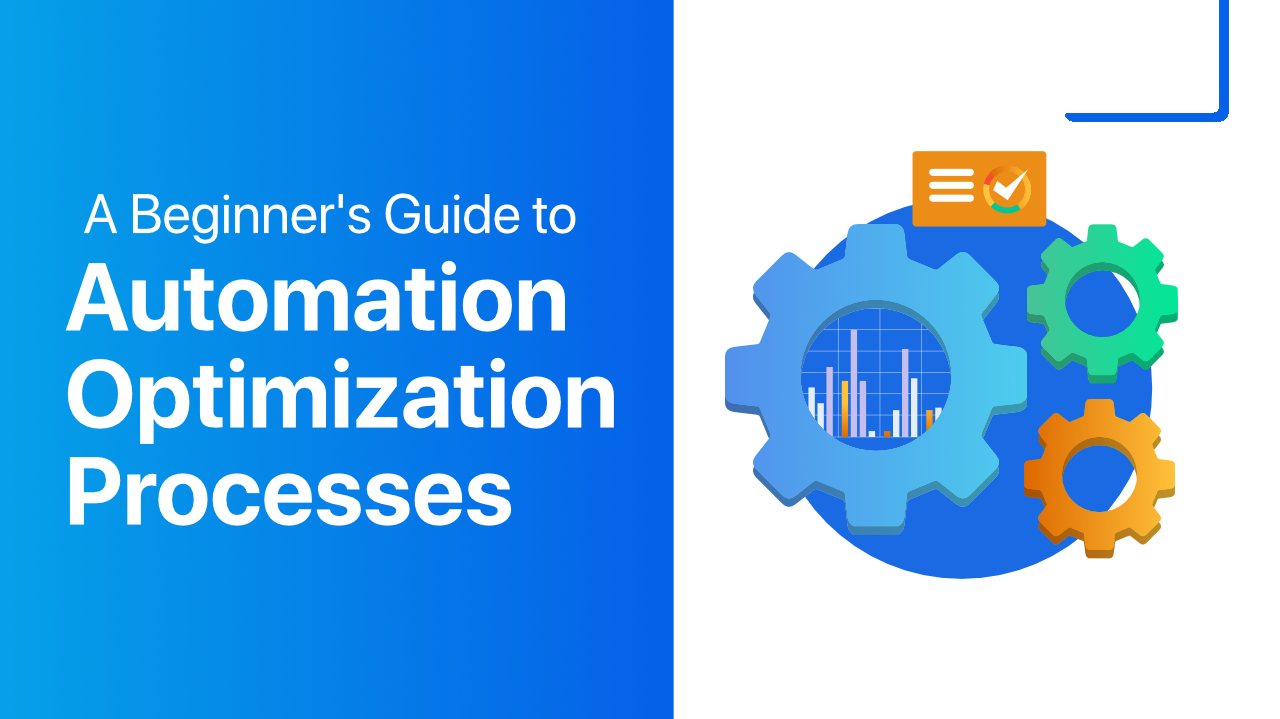Introduction to Automation Optimization Process
The automation optimization process improves efficiency and reduces the manual work of an organization’s processes. It is carried out to achieve commercial objectives. While process optimization can be done in various methods, the fundamental idea is to automate the process and save time.
We used this Process in XenonStack in various methods to reach the business goal while requiring less labor.
Differentiate between manual and automated process?
Manual processes require a human to guide them through each step. In contrast, automated processes are those processes in which, with minimal human participation, the processes do the tasks for you. With the advancement of technology, we are moving away from the manual process and going towards automated processes to reduce human effort and time and achieve accuracy.
We in Xenonstack are also moving towards it to save time and reduce human effort. It also helps to achieve accuracy. Let’s take an example of a manual process that we automate in our projects.
In the manual process for creating infrastructure on AWS, we have to go through step-by-step processes like:
- Create vpc
- Create subnets
- Create IGW
- Configure route tables
- Launch instance in which we need to select every required thing.
We need to do the same steps manually whenever we create another instance.
But with the help of tools like terraform and cloudformation, we do all this with a single click, reducing time and labor and helping us achieve accuracy. We created the modules we can use as many times as possible.
Best Tools and Services to automate the process
Here are some of the tools which we use in our projects.
Terraform: We design full infrastructure by using terraform to maintain infrastructure as code. Deploying infrastructure with Terraform made it easy to deploy, delete and version the infrastructure. We create modules and templates which are reusable.
Snapshots: We use snapshot policies that will automatically remove the old snapshots themselves. We created these policies with the help of scripts as well as by using DLM. This results in cost optimization too.
AWS Cost Anomaly Detection: It is an AWS Cost Management feature that uses machine learning to monitor cost and usage continuously and detect unusual spending. It will automatically send the bill details to your bill account mail address.
AWS Database Migration Service: With the help of DMS, we automatically migrate the data to some other places. The Source database remains fully operational during the migration, minimizing downtime to applications that rely on the database.
CRR Cross Region Replicas: We set up this service when we need two S3 buckets having the same data. If we upload some file to bucket 1, it automatically reflects in the other bucket.
Autoscaling: We use this service in almost every project that will automatically scale up the instances to meet the needs of the traffic. AWS Auto Scaling continuously analyses your applications and adjusts capacity as needed to ensure consistent, predictable performance at the lowest possible cost.
AWS Amplify: We implement amplify in our project, which will automatically deploy the code by fetching code from the bitbucket. This feature fully automates the deployment process. While working with Amplify, one thing that needs to be considered is that it only has 7GB ram, which creates a problem for heavy deployments.
Jenkins: The leading open-source server, Jenkins, provides hundreds of plugins to support building, deploying, and automating any project. We use this tool to automatically deploy the code by fetching commits from bitbucket repositories.
Cloud Formation: We use this service in many of our projects to reduce the human effort and time to create infrastructure with complete accuracy. We reuse the modules many times in which we have the same configuration.
What is the flow of Automation?
Here is the automation flow which we follow in one of our projects. We created this flow using the terraform, where we deploy full infrastructure as code with the help of this tool. We get the infrastructure deployed on the AWS accounts within a few clicks. We use the same template in many other places as well like. We can use them in different environments, different accounts, etc. This approach allows us to save a lot of time and labor, which we use in other production workloads.
Here are the steps which the first flowchart follows.
- Step1: We created the terraform script, which will deploy all the infrastructure in one click on the AWS.
- Step2: We run the script we made and wait for the infrastructure to get deployed on the AWS Cloud. Once it gets deployed, we validate the services.
Here are the steps which the second automation flowchart follows.
- Step1: We set up Jenkins on the EC2 instance or the cluster.
- Step 2: We write the Jenkins scripts, which contain the stages like whenever the code gets pushed in the repository, it triggers the pipeline, which undergoes stages of testing the code, building the code, pushing the docker image to the ECR repository, and finally deploying the code on the infrastructure.
Conclusion
Automation makes life easier for developers working on the project. It saves time and human effort and helps developers to achieve accuracy. We as a company try to improve every day and move towards it.