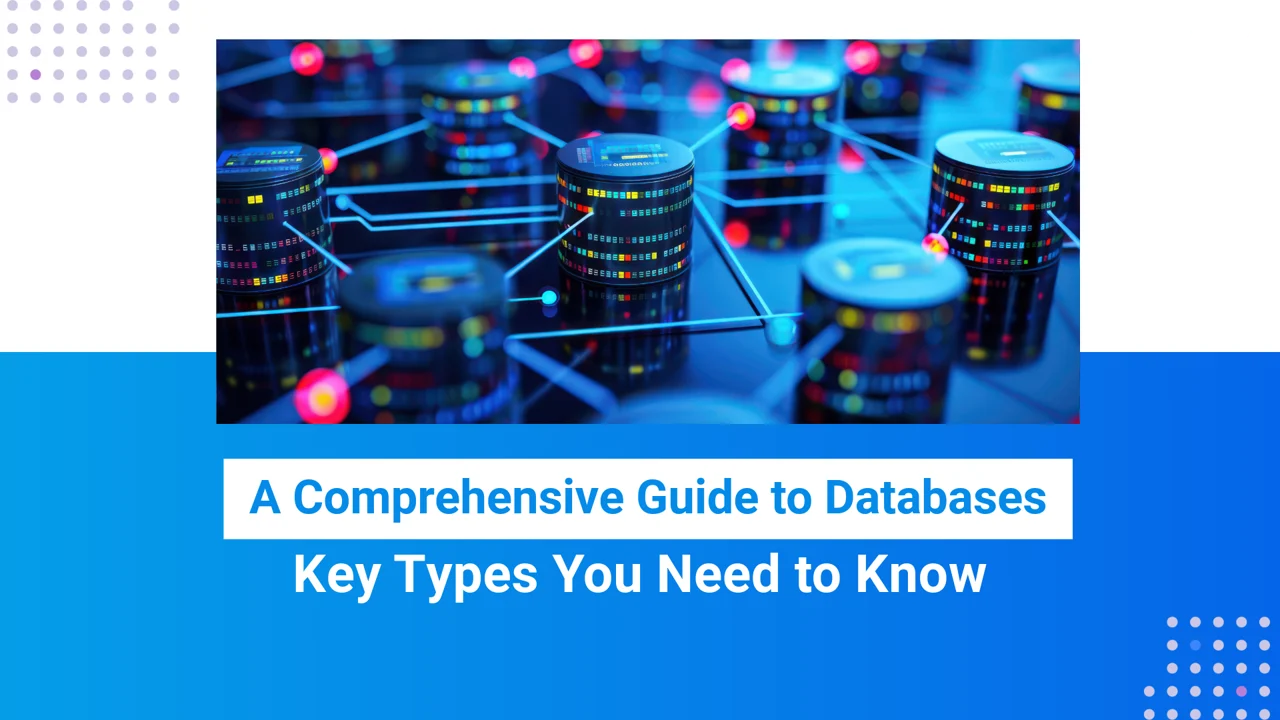What is a Database?
A database is an organized, electronic collection of data that can include various types, such as text, numbers, images, videos, and files. To manage, store, retrieve, and modify this data, you use software known as a Database Management System (DBMS). In computing, the term “database” may also refer to the DBMS itself, the overall database system, or any associated application.
Database Schema: It is a structure that defines the logical view of the entire data set, how the data is managed, and how the relations among them are associated. It formulates all the constraints that are to be applied to the data. Now, let us dive right into the different categories.
Why is a database important?
A high-performance database is vital for any organization. It supports internal operations and records interactions with customers and suppliers. Databases also store administrative details and specialized information, such as engineering or economic models. Examples include digital library systems, travel booking systems, and inventory management systems.
Here are some key reasons why databases are essential:
- Efficient Scaling: atabase applications can manage enormous volumes of data, scaling to millions or even billions of records, making it impossible to handle such data without a robust database.
- Data Analytics: Modern systems use databases for data analysis, enabling the identification of trends, patterns, and predictions, which help organizations make confident business decisions.
- Data Security: Databases support privacy and compliance by requiring user logins for access and offering different access levels, such as read-only permissions.
- Data Integrity: Databases have built-in rules and constraints that maintain consistency, ensuring the accuracy and reliability of the stored data.
What are the different categories of it?
End User Database: The use of this kind of database is relative to end-users who consider software or applications only as their work environment. It is mostly used to fulfil the demands of end-users only. The primary goal is to set up and fulfil all the requirements of an end-user.
Personal Database: When data needs reside for small management or a group, data is preserved on a personal computer only. Personals are mostly used in short-term project goals.
Centralized Database: Remote access to data, data at distinct locations, and data at one location — all three make it centralized. Users from all locations have access to this centralized data that can be accessed anytime. A local area handler is the best example of this centralized data, where procedures are followed to complete the design flow.
Distributed Database: This is the opposite in the implementation of centralized databases. The data in these is not centralized to one location (physical) but at different physical locations. All these locations are connected via some procedural communication links. They are designed to store and retrieve data faster.
Operational Database: Business-centric operations and flow are based on operational databases such as Customer Relationship Management and Enterprise resource planning software. CRMs and ERPs use functional kinds of these databases.
Relational Database: When data is needed to fit into the predefined category of tables where schema, storage types, and data types are present, and data is structured, these are used as they are easy to extend and apply many standard and straightforward operations.
NoSQL Database: These were not useful in solving big data-related issues, but NoSQL databases resolved those issues. Moreover, data from different distributed locations of the cloud can also be accessed within NoSQL, and Data doesn’t need to be structured only.
Cloud Database: When Scalability, storage cost, and bandwidth are essential, a super solution is the best choice. These are virtual environments where data of all types can be stored, and moreover, big data operations are efficient. The logic behind these is Software as a service to Database as a service.
What are the various types of it?
There are various types are below:
1. MySQL
MySQL is best suited for almost any data storage needs. It helps to scale it for cases like management applications where data originated in a particular manner or structure as defined for implying organizational needs and structure. It can easily share the data and join it from different tables to generate some data knowledge or pattern. It is open-source and has the largest community, so almost every issue can be resolved quickly. Many companies rely on MySQL for their use cases, such as Twitter (using it to manage real-time tweet and retweet counts) to small management enterprises.
Benefits of using MySQL
- MySQL Enterprise can help to monitor real-time availability.
- It can also integrate with DevOps and the cloud environment.
- SQL and NoSQL can be combined through MySQL.
- Joins support helps to scale data for multiple use cases quickly, and fact tables can also be used to obtain fact-specific information.
MySQL Problems
MySQL has an issue of high and extensive connection churn as most of its resources are used in concurrent request sessions. Real-time logging troubleshooting is slow or unavailable as it costs more and is disabled by default. Development time is high compared to others as changes (if made) require extensive expertise to optimize master/slave or multi-master architecture.
2. MongoDB
MongoDB use cases involve faster search operations, document storage, and real-time metadata management. Companies like UIDAI and eBay are using MongoDB for their purposes. UIDAI uses MongoDB to store and search images faster, as does Shutterfly. Shutterfly also uses this for metadata management after implementing various technologies, such as Oracle and Cassandra, and they Quoted MongoDB as the best fit but without compromise.
Benefits of MongoDB
- The storage format is vital to value pairs; hence, searching is faster and has an update capability.
- Heterogeneous data can be managed, and sharding can be implemented at any scale.
- A powerful SQL query structure enhances performance, and data can be easily distributed to other locations.
MongoDB Problems
There is no stored procedure compatibility in MongoDB, so the logic binding is difficult and joins are also not supported. The more complex structure of transactions and NoSQL also makes it difficult to support ACID properties.
3. Amazon Redshift Architecture
Running a data warehouse is not a well-thinked case but running it for complex and mission-critical use cases is the thing. Redshift provides a use case for mission-critical workloads and extensive transactional logging. Redshift performs traditional data warehousing in a very smooth manner with the support of always-available services. For example, the NASDAQ reporting system is based on Redshift, so any critical data load mistake can put one in jail.
Amazon Redshift Benefits
- Automatic administrative tasks, SQL-like query structure, and easy-to-use UI make it more adaptable
- It is very cost-effective, and more AWS components can be integrated easily
- It has integration support with JDBC-like drivers that help to access SQL for specific use cases
Problems with Amazon Redshift
- The sensitivity of data such as Private data is not well defined as it is a cloud-based solution, and sensitive data must not be stored on the cloud
- There is no inbuilt capability in Redshift for data uniqueness, and it needs to be implemented on the application end or functional side
- Parallel uploading is only supported for services like S3, DynamoDB, and EMR.
4. BigQuery
BigQuery provides the best out of the use cases, such as massive, fast SQL querying, massive data sets, and a single view of data points. Moreover, its use cases rely on secure Access, and BigQuery architecture is considered a use case of Dremel technology that provides the fastest and best results once the query is executed. Data warehouse as a service is not the only case with BigQuery but collaborating with other datasets at a massive scale and a single view for multiple data viewpoints.
Key Benefits of Using BigQuery
- The structure of datasets, tables, rows, and columns helps to adapt BigQuery quickly
- Multi-level execution trees on thousands of servers can process data faster and join collectively at the root
Problems with BigQuery
It allows only one Join per query, so you need to use the nested structure of questions to get the work done. The documentation says to use a TOP function instead of GROUP BY on multiple groups, but TOP also produces one group. Getting data from files is very difficult; if an error exists in the data, we need to solve it locally and re-upload those files.
5. Apache Cassandra Architecture
When there is a need to customize and load data on free peer-to-peer connection and scalability is required to expand by expanding nodes (not hardware), Apache Cassandra is the best fit. Also, when there are more write requests than reading, Cassandra is best suitable as it uses nodes architecture to write at many distributed server nodes. This is the first-of-its-kind database that uses a distributed node structure. Data partitioning is also supported, and a defined unique primary key can access data. IoT data can be easily maintained with Cassandra and Time series data also as Facebook designs it for this use case.
Apache Cassandra Benefits
- Always on architecture for the continuous availability of data resource
- Natively Distributed for replication and processing of a large amount of data over several nodes and distributed servers
- Fast linear scale performance
- It has multiple secondary indexes for each table
- The data model is flexible as it allows you to add entities or attributes over time
Problems with Apache Cassandra
- Updates and deletes are individual implementation cases of Write but not immediate also, read operations are comparatively slower than writes
- Cassandra doesn’t support aggregations and joins
- Cassandra isn’t a Data Warehouse
6. Azure SQL
PaaS is the category in which the Azure SQL stands. Pay as you go when more scalability is required on SQL with no interruptions. It can be used as a single, elastic pool or as a managed instance. Capable of creating Virtual machines with SQL server. Grisard Management AG is using the Azure SQL platform that trims their cost to 40% as they described it as a cost-effective and fast architecture to work on. WhiteSource is also using the Azure platform and Azure Kubernetes service for streamline application development.
Benefits of Azure SQL
- It implements a fully managed service, and an SQL server is never needed to manage and update
- It has approximate query performance capability that makes it somewhat intelligent by default
- It is not very costly and provides more managed services on data warehouse and its storage
Problems with Azure SQL
- It is not adequate to use the Azure platform for small datasets as it costs more to manage such data sets
- Some SQL server functionalities are not available in the Azure SQL database, and migration
- Some changes need to be made before migrating from on-premise to Azure. But is it easier to do that?
7. Oracle Database Architecture
When data needs to be developed and tested on the cloud, Oracle has the best use case, or we can say it is best to use it for such cases. Every Oracle update contains new technology updates, too, but data will not affect new technologies. It will remain as before. Its use on the cloud increases yearly as it provides more in-memory capabilities to investigate problems, and technological advancements are also making transactions faster.
Benefits of using Oracle Database
- It has more customer satisfaction as compared to others as every Oracle database is backward-compatible
- They are more functional as they are used in almost every corporate use case is handled by it.
- Fully managed ACID support is available, which makes business use cases more efficient.
8. IBM DB2
IBM brings faster and scalable DB2 that always fulfills the requirements of every use case. It has the inbuilt capability of intelligence that quickly adopts the elements and works according to them. IBM Watson Analytics is built over core DB2 and Netezza engines. Watson is the biggest analytics tool in the market and is supposed to solve every use case as Netezza engines are used with it, which increases the performance of querying data.
Benefits of using IBM DB2
- IBM DB2 has flexible platform support
- It can create a large virtual pool buffer that may help to expand the business dataset sizes
- DB2 is cheaper than Oracle products, so it might play as a cost-effective player
Problems with DB2
- Uses 31 bit addressing, whereas competitor products have 64-bit addressing
- There are multiple tools available that is excellent, but most of the time, it is confusing to choose as many tools can help resolve the same business logic
9. Apache Druid Architecture
The use case of Druid defines that better performance analytics can be performed by using Druid as a Database or warehouse service. It works better with Kafka streamlined topics as it efficiently loads data from Kafka topics. Stream data, time-series data, or click events data can be optimized and used for Business Analytics and Business Intelligence operations. Some use cases define Druid as being able to troubleshoot the root of the problem caused. Digital marketing, Network Flows, and IoT & Device management are some of the best and most suitable use cases for Druid application development.
Benefits of Apache Druid
- Queries can auto-manage Sub-Second OLAP
- Druid Offers lock-free data ingestion for streaming sources like Kafka
- Fast, as in, It can process thousands of queries per second
- Best aggregation performance throughput for Business Intelligence and analytics
Problems with Apache Druid
- Choose one card of Druid is not correctly chosen in 99% of cases as described by various usages by various companies
- Aggregated data is stored, no row-level analytics can be performed
- It is better to be used only if the primary goal is Time series data
10. Snowflake Computing
Migration and conversion are significant factors that tend to use Snowflake. Companies like CapSecurity describe increasing reporting speed up to 200 times from Snowflake compared to their previous use case. Snowflake encrypts data by default, and semi-structured data can also be processed with SQL in a structured way. This use case increases the capability of where Snowflake fits in.
Benefits of Snowflake
- Data without being encrypted isn’t allowed
- It can load semi-structured data quickly without even defining schema by end users
- Users can query semi-structured data just like structured data in SQL way and also joins possible to apply (but need to implement my own)
- It can handle an unlimited number of simultaneous users.
- It is not an OLTP replacement but can handle OLTP data more effectively than legacy.